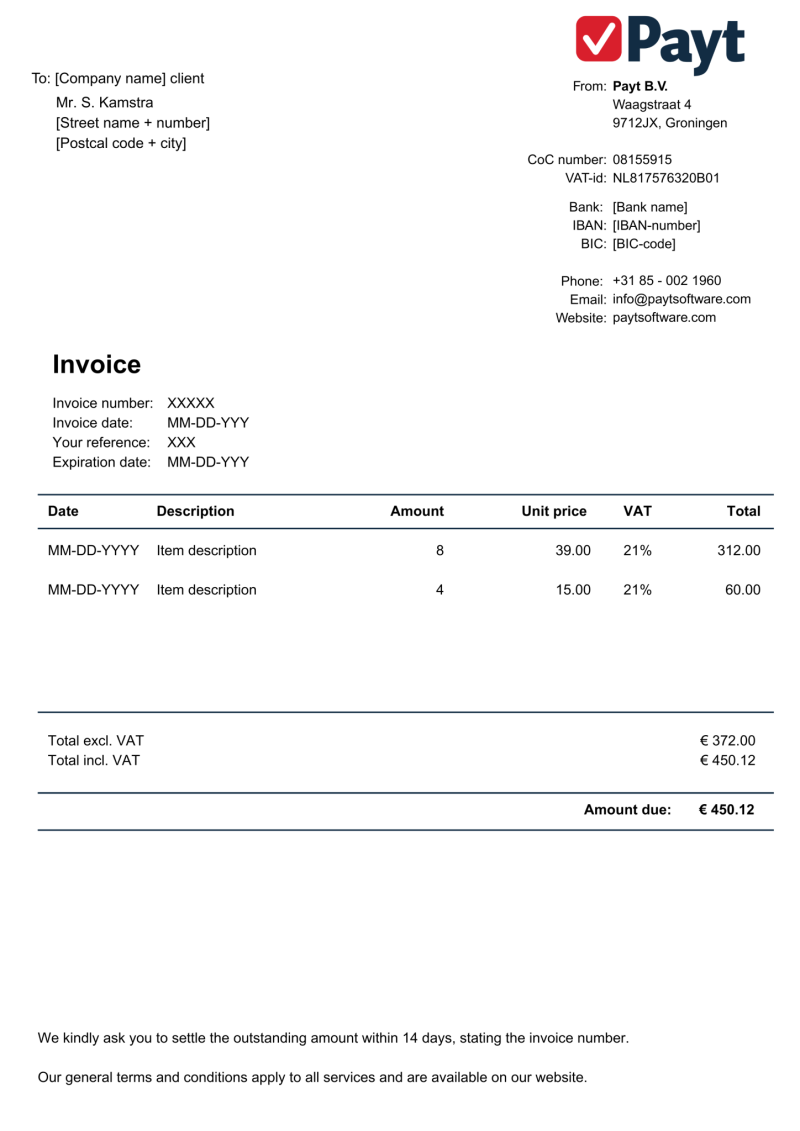If you’re running a business, knowing how to create an invoice is essential for staying organized and getting paid on time. Whether you’re just starting out as a freelancer or managing an established company, sending a clear and accurate invoice helps maintain professional relationships and ensures healthy cash flow.
In this article, you’ll learn everything about how to create an invoice, with a practical example and helpful tips.
Table of contents: